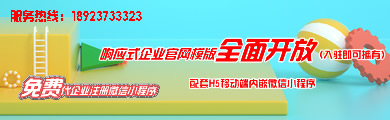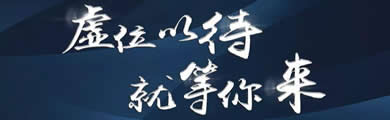The AutoCAD registry is composed of three main sections. The HKEY_CLASS_ROOT
section contains all the information for the ActiveX automation, as well as file
descriptor. This section does not need in any case and at any time to be
modified by a third party application. This section is and must stay
instanciated by the AutoCAD installer. However, in Mechanical Desktop and
AutoCAD r14.01, there is a bug in the installer which can cause problem for the
Automation part. This bug (and solution will be described later in that
document).
For the two other sections, we have to be careful on which system and
configuration the user is working on. Windows 95/98 differ from Windows NT in
term of permission per user, to allow access to the registry at a given user.
But in short, the HKEY_LOCAL_MACHINE section contains all the default
information AutoCAD needs to initialized itself for a new NT login user, as well
it contains the ARX applications demand loading information.
On another hand, the HKEY_CURRENT_USER contains the default settings and
profiles for a given NT login user. (note that Windows 95/98 has only one common
login user).
- HKEY_CLASS_ROOT.
As said before, you should not manipulateormodify that section yourself.
Except for fixing the AutoCAD r14.01 installer bug, in case it occurs on your
computer. Most of the time that bug does not show,oris not showing up on a
target computer, because the AutoCAD ActiveX server is not used. But to fix the
problem, you just need to apply the following .REG file on the computer,orto
integrate the needed changes in your installer.
>>>>>>>>>>>>>
REGEDIT
HKEY_CLASSES_ROOT\Interface\{372FA490-600C-11CF-93EB-0800099EB3B7} =
IAcadApplication
HKEY_CLASSES_ROOT\Interface\{372FA490-600C-11CF-93EB-0800099EB3B7}\TypeLib =
{9B5492B0-EC9A-11CE-935A-0800099EB3B7}
HKEY_CLASSES_ROOT\Interface\{9B5492B1-EC9A-11CE-935A-0800099EB3B7} =
IAcaddocument
HKEY_CLASSES_ROOT\Interface\{9B5492B1-EC9A-11CE-935A-0800099EB3B7}\TypeLib =
{9B5492B0-EC9A-11CE-935A-0800099EB3B7}
HKEY_CLASSES_ROOT\Interface\{24B8A4E0-432A-11D0-A893-0800091B9B14} =
IAcadPreferences
HKEY_CLASSES_ROOT\Interface\{24B8A4E0-432A-11D0-A893-0800091B9B14}\TypeLib =
{9B5492B0-EC9A-11CE-935A-0800099EB3B7}
<<<<<<<<<<<<
- HKEY_LOCAL_MACHINE
The entry key in that section for AutoCAD is located at:
HKEY_LOCAL_MACHINE\Software\Autodesk\AutoCAD\R14.0\
Under that key, you will find a value named 'CurVer' which contains the last
instalLED and default AutoCAD identifier in form of:
ACAD-nnnnnnn:nnnnnnnn
This identifier is used to identify a given AutoCAD on a platform where there is
multiple AutoCAD installed. Having that identifier, you can easily find out
which AutoCAD will be used by the system, in case you double-click on a DWG
file,orif you launch AutoCAD via an ActiveX client executable.
However, it does not mean this will always be that AutoCAD which is going to be
used every time. A user can launch AutoCAD from the 'Start Menu', and then this
identifier is useless. For your information, an ObjectARX application can
retrieve the used identifier with the 'acrxProductKey()' function.
Ok. Having that identifier, we can now go further in the AutoCAD registry
structure. So under key:
HKEY_LOCAL_MACHINE\Software\Autodesk\AutoCAD\R14.0\
you will find some other values which are used by AutoCAD to create the AutoCAD
HKEY_CURRENT_USER entries when a new login user start AutoCAD the first time.
Note that the AutoCAD installer does not create anything in the
HKEY_CURRENT_USER section at installation time, and so needs the followings
entries to be able to initialize itself at startup. We will see later that it is
important for your application to do this as well.
So here is the list of value, their type and their usage:
ACAD - STRING - "Default AutoCAD search PATH"
AcadLocation - STRING - "ACAD.EXE path"
LangAbbrev - STRING - "Language of the installed AutoCAD (2 letters code)"
Language - STRING - "Language of the installed AutoCAD"
LocaleId - STRING - "Microsoft Language identification code"
NetSupport - STRING - "ADLM support (ie: solution 19475)"
ProductId - STRING - "Product ID"
ProductName - STRING - "Product Name"
Release - STRING - "Release"
SerialNumber - STRING - "Serial Number"
VBAComponents - DWORD - Microsoft VBA components (reserved)
VBALanguage - DWORD - Microsoft Language identification code
VBAVersion - DWORD - Microsoft VBA version (reserved)
The only interesting value is ACAD, and at least this is the only one used by
AutoCAD to create a new login user HKEY_CURRENT_USER section when started the
first time.
The 'Applications' sub-section contains the ARX application demand loading
information. This section should be the only section your application (or
installer) should modify. Here is the structure, you should follow:
HKEY_LOCAL_MACHINE\Software\Autodesk\AutoCAD\R14.0\
key: MyApp\
value: LOADCTRLS - DWORD - Demand load type
value: REGPATH - STRING - "PATH in the registry to the application registry
section"
Sample:
DcgApplication\
LOADCTRLS - 0x02
REGPATH - "\\HKEY_LOCAL_MACHINE\Software\DcgCompany\DcgApplication"
The LOADCTRLS may be a bit wise or'd combination of any of the following:
konProxyDetection = 0x01, load the ARX application when objects of custom
classes it
controls are loaded via drawing open, dxfin,
insert, etc.
konAutoCADStartup = 0x02, load the ARX application when AutoCAD starts up
konCommandInvocation = 0x04, load the ARX application whenever an unknown
command is executed
that it has a registry entry for
konLoadRequest = 0x08, allow loading of the ARX application via the
AcRxDynamiclinker::loadApp() method
kLoadDisabled = 0x10 do not demand load the ARX application for any
reason
The other sub-sections like 'AutodeskApps' and 'Reinstall' should not be
modified by a third party. But the 'AutodeskApps' sub-section is useful to help
you understanding the structure you need to implement for demand loading of your
ARX application as it contains the demand load information for the Autodesk ARX
application for demand load. Here is a short summary of what you need:
key: Commands\
value: InternationalCmd - STRING - "LocalizedCmd"
... other commands ...
key: Groups\
value: GroupName - STRING - "GroupName"
key: Loader\
value: MODULE - STRING - "Full PATHNAME to the ARX file on the hard-drive"
key: Name\
value: AppName - STRING - "Description string"
Sample:
HKEY_LOCAL_MACHINE\Software\DcgCompany\DcgApplication\Commands\
_MYCOMMAND - "MACOMMANDE"
_MY2NDCMD - "MA2NDCMD"
HKEY_LOCAL_MACHINE\Software\DcgCompany\DcgApplication\Groups\
DCGGROUP - "DCGGROUP"
HKEY_LOCAL_MACHINE\Software\DcgCompany\DcgApplication\Loader\
MODULE - "c:\Program Files\DcgCompany\DcgApplication\DcgApp.arx"
HKEY_LOCAL_MACHINE\Software\DcgCompany\DcgApplication\Name\
DcgApp - "This is my favorite Dcg Application"
In R14.x releases the group sub-section is not used, but it will be in future.
The Commands sub-section is used only if the application is registered for
demand loading on command invocation. And the Name sub-section is used only if
the application is registered for demand loading in load request.
- HKEY_CURRENT_USER
The HKEY_LOCAL_MACHINE seen before, can be manipulated at installationor
running time by a third party. But his is possible only if the login user has
the right permissions to do this. Most of the time, if using the correct
settings, anybody can read and write in that section. For the HKEY_CURRENT_USER
section this is the same. However, that section is accessible only by the login
user, and might not be accessible at installation time by the computer
administratororexample.
This restriction applies only for NT users, as Windows 95/98 does not have the
multiple user feature. But as AutoCAD runs on all above platform, your
applications should work fine on all of them as well.
So to work on all platform, and to be sure your application will work fine for a
new NT login user, your installer should create entries in the
HKEY_LOCAL_MACHINE only. And you application should be able to initialize itself
at startup time using these entries to create and/or modify the AutoCAD entries
and profiles (ie solutions 1583, and 1564).
A complete description of the HKEY_CURRENT_USER section is useless as that
section contains many information about editor settings and configurations.
The two main interests is that 'Profiles' are defined in that section. The
default profile used by AutoCAD is coded in the default value of:
HKEY_CURRENT_USER\Software\Autodesk\AutoCAD\R14.0\
and that you should not modify these information directly in the registry while
AutoCAD is running because then they will not be synchron with the ones AutoCAD
has loaded when started. Instead, when AutoCAD is running you can use the
ActiveX 'preferences' object to make some changes (ie solution 1583)
- Sample
On the ADN CD, and ADN WEB Site, Developer Consulting Group has written a sample
named 'DdModify' (command 'DCMOD') which implements an installer and an ARX-MFC
application which demonstrates all what I have said in that document. I strongly
suggest you to have a look to it...
To summarize that sample, the installer install the ARX application on the
hard-drive and register it for demand loading on command invocation. And the ARX
application initializes itself the first time it is loaded in a given AutoCAD
for a given Windows login user, and a given AutoCAD profile.
HKEY_CLASSES_ROOT\Interface\{372FA490-600C-11CF-93EB-0800099EB3B7}\ProxyStubClsi
d = {00020424-0000-0000-C000-000000000046}
HKEY_CLASSES_ROOT\Interface\{372FA490-600C-11CF-93EB-0800099EB3B7}\ProxyStubClsi
d32 = {00020424-0000-0000-C000-000000000046}
HKEY_CLASSES_ROOT\Interface\{9B5492B1-EC9A-11CE-935A-0800099EB3B7}\ProxyStubClsi
d = {00020424-0000-0000-C000-000000000046}
HKEY_CLASSES_ROOT\Interface\{9B5492B1-EC9A-11CE-935A-0800099EB3B7}\ProxyStubClsi
d32 = {00020424-0000-0000-C000-000000000046}
HKEY_CLASSES_ROOT\Interface\{24B8A4E0-432A-11D0-A893-0800091B9B14}\ProxyStubClsi
d = {00020424-0000-0000-C000-000000000046}
HKEY_CLASSES_ROOT\Interface\{24B8A4E0-432A-11D0-A893-0800091B9B14}\ProxyStubClsi
d32 = {00020424-0000-0000-C000-000000000046}
模具之家为您提供最全面的塑胶,塑料,模具,模具设计,塑胶模具品牌的装修知识点和各种塑胶模具的导购与在线购买服务,拥有最便宜的塑胶模具价格和最优质的售后服务,敬请登陆模具之家:http://muju.jc68.com/